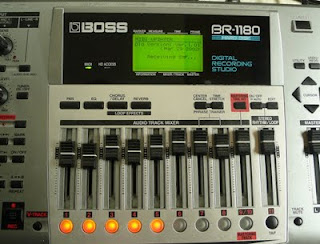|
| The victim, a Boss BR-1180. |
One beautiful day, while we were recording some gangsta rap our trusty home studio
Boss BR-1180 gave up and went insane. After a reboot, the thing gave a HD read error. The beat must've been too fat...
So it was time to change the internal hard drive, and see if I can safely back up all our white ass beats from it.
In addition to this guide I'm writing, there's
another repair guide on the net by some "PJ". It's a good guide, but it has some problems.
You don't need to format the new hard drive, even though PJ's page claims so.
If you're planning to follow my footprints and change the internal hard drive, I recommend first
updating the firmware of the BR-1180 to v.2.01. After the update, you can initialize one partition a time with it, which gives you a bit more freedom.
OK, back to the issue. Opening the thing wasn't too hard, just had to keep note of all the different screws on the thing. If you manage to mix them up,
PJ's page has them color-coded.
 |
| Backside of the BR-1180... Why do I take these pictures? |
 |
| All opened up... |
 |
| The hard drive, with some foam to get rid of vibrations. |
The hard drive has a nice suspension rack that's easy to open. Some silicone pieces minimize the movement of the drive in case the BR-1180 gets hit. The IDE and power connectors are covered with some plastic foam, to kill resonances and vibrations. You have to destroy part of it to get the connectors out. I carefully shredded the foam with scissors and knifes, spilling just a little blood.
 |
| The hard drive and it's metal holders. |
The internal hard drive is a 5400RPM Matrox 541D Ultra ATA/100 Hard Drive with only 20GB of capacity. The drive is one third thinner than a normal 3.5" hard drive (only 17mm thick). There's no space for a normal HD in the BR-1180. If you can't find a small HD like this, you could just use a longer IDE cable, extend the power wires, and connect a hard drive externally! That would be
AWESOME. Stupid, but
AWESOME.
 |
| Close-up on the hard drive. |
The hard drive can be easily read with an USB-IDE adaptor or hard drive enclosure. Or you could just shut down your PC and put it in the IDE bus, but then you might also need to make some changes to the HDD jumpers (to select master / slave / cable select).
 |
| My Black Box USB IDE HD enclosure has been well worth the 20€ I paid for it... |
So I put the drive into my USB enclosure, plugged into my PC and there you go! A drive popped up, containing all kinds of cryptic files that I backed up to my internal HD.
 |
| Listing of the hard drive contents. The .BR1 directories contain the individual songs, and there's also some other shit. |
You can supposedly turn the BOSS track files into WAVs with
this piece of software. I haven't tried it out yet though.
 |
| Properties of the BR-1180 hard drive. |
The backup process took some time, but eventually it finished and there was no errors. So it looks like the HD is not totally dead yet.
I used chkdsk to correct errors on the old hard drive, just for fun (yea I know, I'm fucked up).
 |
| Correcting the old HD's errors. |
There was 50 megabytes of lost information on the disk. I'm quessing it was the track that was being recorded at the time of the crash.
Even though the internal hard drive seemed to work fine now, it would be a good time to change to a new one to minimize any future troubles. I could also increase the HD space...
I happened to have a hard drive with similar dimensions at hand: a seagate ST340015A. This one is also an Ultra-ATA/100 drive and has twice the capacity of the original one (40GB). You could also use UATA/133 according to the comments on
PJ's page.
 |
| The new HD, a thin one like the factory HD. |
I plugged the new HD straight in. The HD had some old Linux Ext2 partitions on it, but that was no problem for the BR-1180 to format again. Again,
you don't need to format the HD, the BR-1180 does it for you.
When I started the BR-1180, it asked "New HD, initialize now?". I hit
no, since it would by default create a single partition on the HD. I have been experimenting with the partitions and it seems the BR-1180 cannot handle more than 20GB partitions. Or, you can use bigger ones, but only 20GB of them will really be in use.
So the best way to initialize the HD is to go to
UTILITY ->
HDD ->
INITIALIZE and from there, select the format mode to be
DIV 2,
DIV 3, or so on, depending on how many partitions you want. Since I had a 40GB, I wanted to have two 20GB partitions, and I selected
DIV 2.
 |
| Now initializing... |
After the initialization, I checked the partitions from
UTILITY ->
HDD ->
INFO, and two partitions, both 19072 megabytes in size, were listed.
Then I shut down the BR-1180, took the hard drive out, put it again to my USB-IDE enclosure and copied all the old files I had backed up from the old drive. I put the old stuff to the first partition and left the second partition empty as it is (or actually it has one empty song automatically generated by the BR1-1180).
After the copying was done, I put the drive back to the BR-1180 and
voilá! I had the old stuff there, and an extra 20GB partition that could be used for new recordings.
62 hours more remaining recording time for free... nice!
Fuck you BR-1180, I win.
WHO'S THE BOSS NOW?
But still, one more thing to do: put some plastic foam around the HD like Boss had done. It probably reduces some resonances the hard drive causes. For this purpose I used an old mouse pad. What do we learn from this?
Always have a couple of mouse pads ready, you can do anything with them!
 |
| Hard drive in it's place, before adding the foam. |
 |
| After gluing the foam. |
That's all, folks.
Related links:
Boss BR-1180 owner's manual
Boss BR-1180 owner's manual - addendum
Boss BR-1180 applications guide
PS. PJ, smoking around your equipment doesn't cause hard drive failures. I'm pretty sure the fag packs would have a warning sign for that.