You'll get many new features with this update. Especially if you're planning to change the internal hard drive to a bigger one, you should definitely update, since the v.2.01 can initialize separate partitions. You can check the full list of added features from this PDF.
The update .zip package includes a program that uploads the new firmware into the BR-1180 via MIDI. If you have the BR-1180CD model with the CD drive, you can also burn a CDR and update it that way. I did the update via MIDI.
Unpack the .zip and you'll get two directories. BR1180smfupd contains the new firmware and UpdSMFJ a program that can upload it.
Let's see what the UpdSMFJ readme says:
UpdSMFJ is a simplified SMF Player. This SMF Player is exclusively for update, therefore it cannot be used to playback ordinary music SMF data.
Update procedure:
1. Double-click the "UpdSMFJ" icon.
2. Set the MIDI transmit device in "MIDI Out Device".
3. For "SMF Path", assign the folder name that contains the 32 SMF data.
You can also search for the folder with the [Path] button on the right.
4. Press [ScanSMF] button. *For Mac, this step is unnecessary.
5. The sequencer will playback all the SMF data inside the folder, therefore
erase unnecessary data from the folder.
6. Press the "Send" button to playback SMF data in order
OK... Doesn't sound too hard.
And here's the info from the other readme:
** Update From SMFs
Tools Needed:
1. BR-1180
2. BR-1180 Update Files
3. Sequencer Capable of Playing SMFs
4. MIDI Cable.
* Procedure
1. Connect the MIDI Out of the sequencer to the MIDI In of the BR-1180.
2. While holding STOp, PLAY and REC, turn power on.
3. When "Waiting SMF" is displayed, send all SMF data in numeric order.
4. After all files are sent, "Complete" should be displayed.
5. Power off unit and power on normally to complete upadate.
So, I wire the BR-1180 via MIDI to my PC, hold down stop, play and rec buttons and then start up the BR-1180. "MIDI UPDATER" comes up, waiting for the transfer via MIDI.
 |
| PC MIDI out connected to BR-1180 MIDI in. |
 |
| MIDI updater waiting for the new firmware. |
I then hook up UpdSMFJ with all the necessary info. I select my trusty old Soundblaster as the MIDI output device and find the path to the MIDI files. Then with the click of "Scan SMF" the update files appear in the list.
The backslashes in the path are a bit fucked up but I quess it's going to work...
Clicking Send starts the update. The process took quite a long time, like 15 minutes or so.
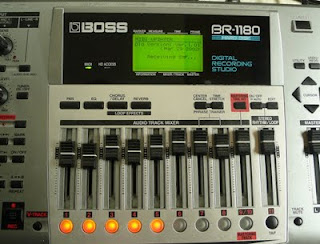 |
| Updating the firmware... |
 |
| All ready. |
After it's complete, reboot the device and you can admire the beauty of the new startup screen.
 |
| Ver. 2! It's even animated. |

No comments:
Post a Comment